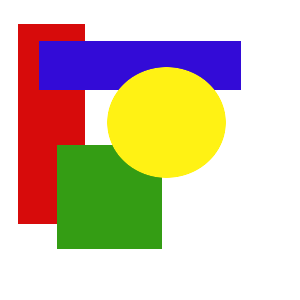Hugo Add Image
Wednesday Nov 13, 2019
Now, let’s look at how to add some images to our blog posts
Adding images and other static content
To add images or other static content (pdf files for download, or anything else), we just put them in our /static/ folder.
Linking to images from a blog post
To add a link to a file in a blog post, let’s put a test image in static/images/test.png.
Importantly, when we link to it in our Markdown code, we leave off the static part of the path, so our link
looks like this: 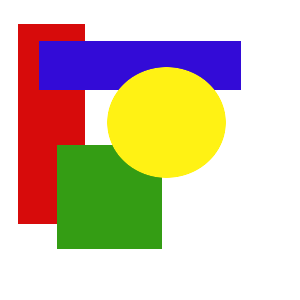
The test image